Account
×
Discover Our New Trend Products from Summer 2020 Collection.
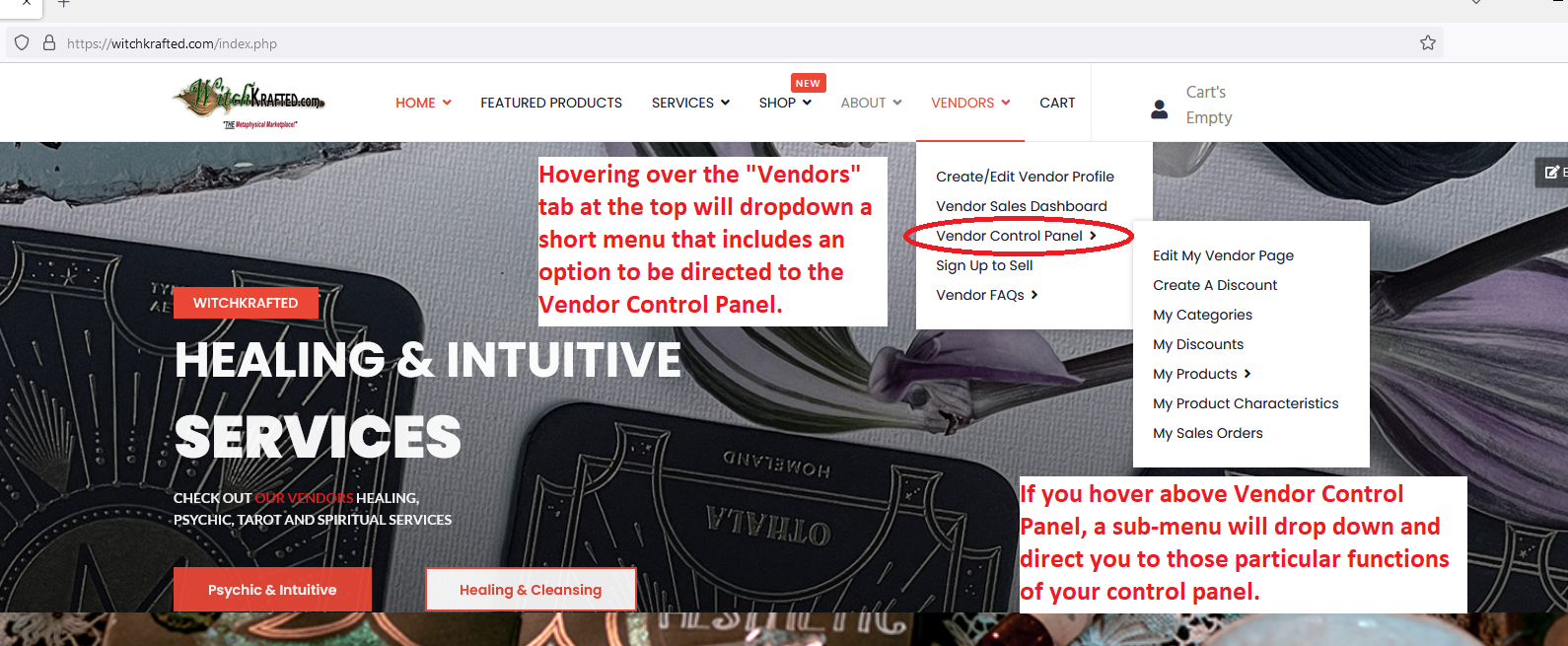
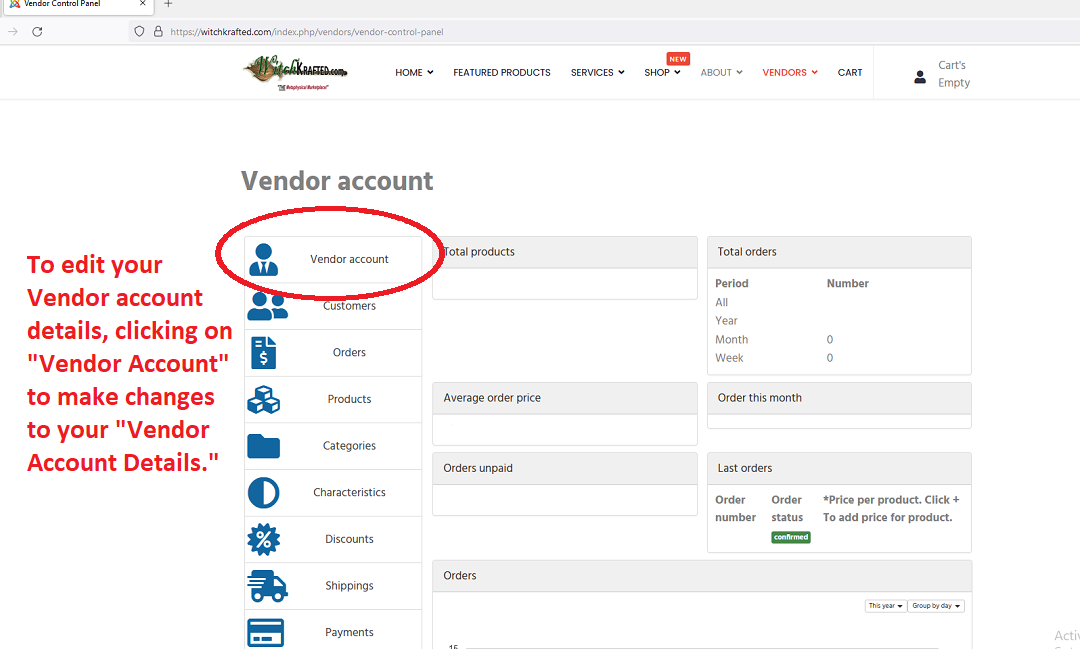
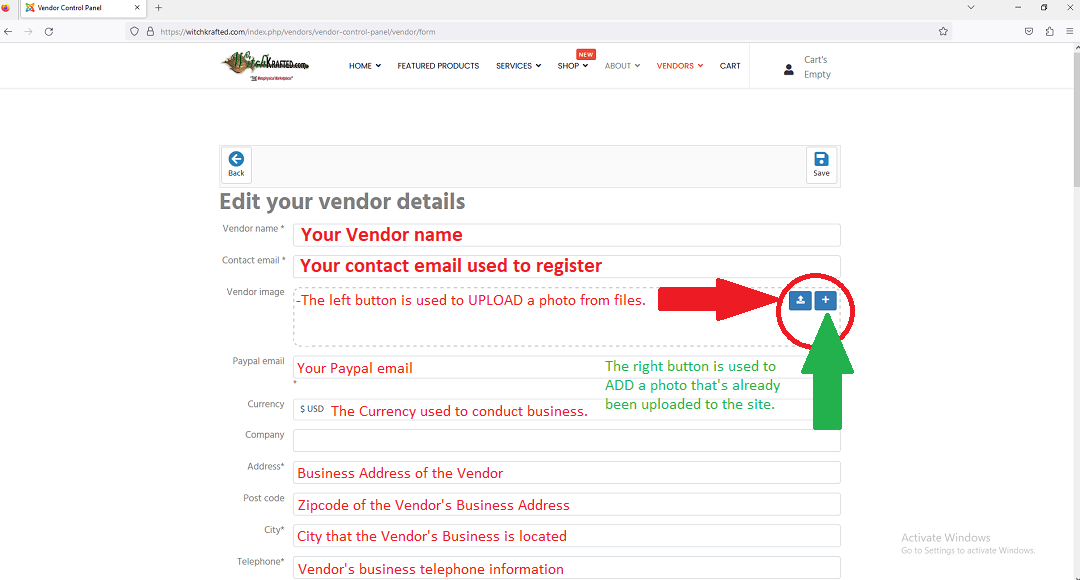
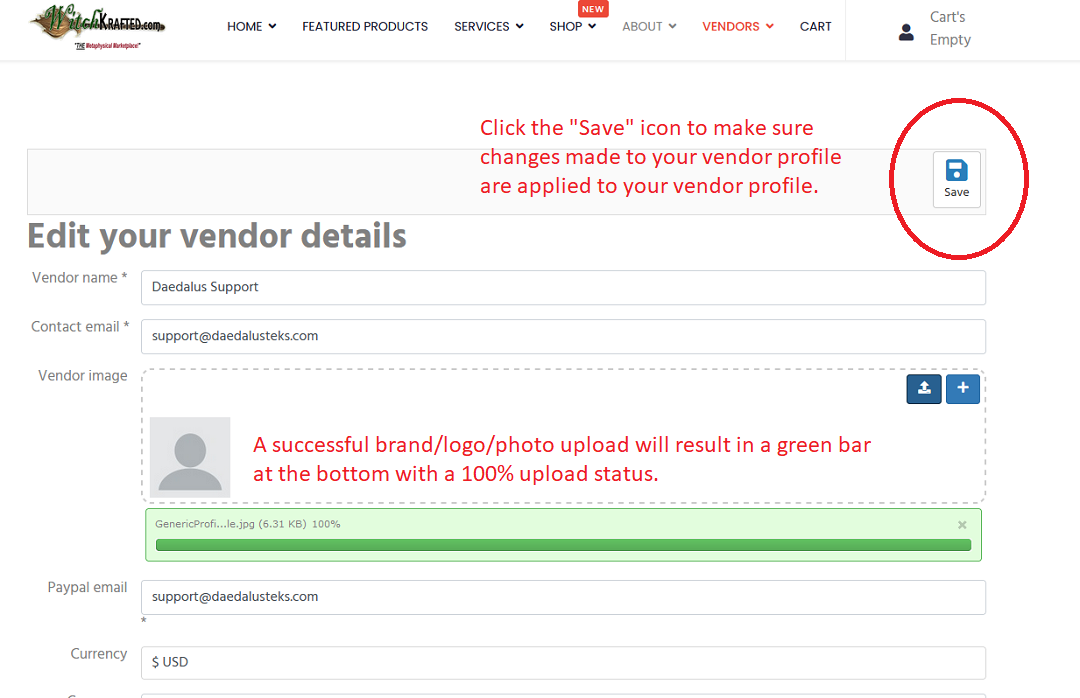
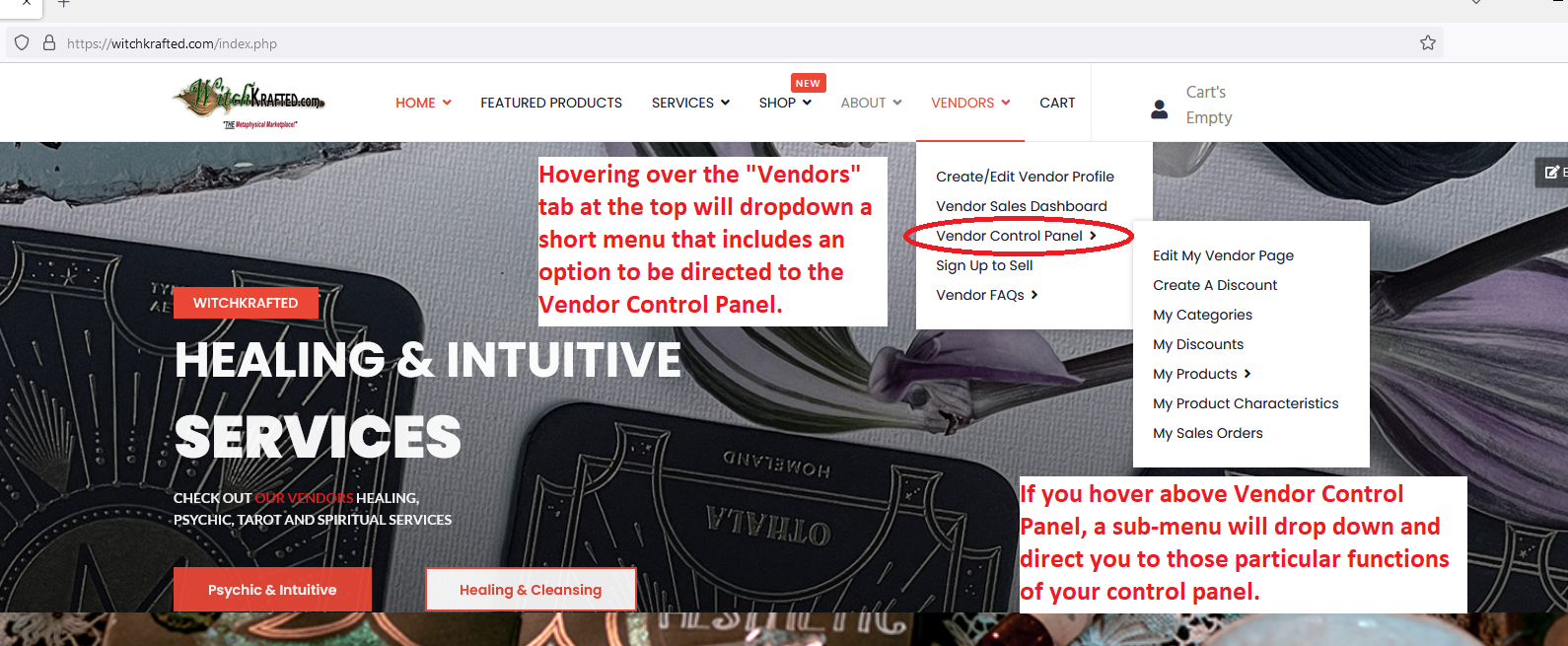
Thank you for shopping with us;
If you have any questions about Witchkrafted's Terms and Conditions Click Below.
Remember each vendor has their own terms and conditions for their products, click on their name or profile to see their Terms and Conditions individually.
Click to see our Terms and Conditions

"WitchKrafted is a place for all things mystical, magical, and metaphysical! This is a unique space for makers, healers, teachers, and intuitives to offer their products and services to a public thirsty for a dedicated space for such things without sifting through thousands of unrelated items on other websites."
